User profiles
About your PolyAnalyst user profile
In order to work with PolyAnalyst, you must obtain and enter a PolyAnalyst username and password in the login dialog of any client application. Your profile identifies all actions you perform within PolyAnalyst, such as editing a project or executing nodes in a project.
If you installed PolyAnalyst yourself, a default profile was setup for you. The default username is administrator and the password is empty. Otherwise, you may need to check with your IT staff regarding how to obtain your username and password.
PolyAnalyst may restrict you from performing certain actions depending on the permissions setup for your user profile. You are generally not able to edit your own permissions unless you are an administrative user. If you installed PolyAnalyst yourself, you are the sole user and have full administrative access (unless you somehow managed to remove it, in which case, contact Megaputer support).
Your e-mail address is an important property of your user profile. Certain features in PolyAnalyst will use this address to send messages such as special notifications.
E-mails are sent by your own PolyAnalyst Server installation, and not by Megaputer. The e-mails are routed directly to the e-mail address specified. Megaputer has no knowledge of the generation or transmissions of such e-mails. In the event that you contact support, note that Megaputer support is limited in how it can troubleshoot problems with e-mail notifications.
You can view and edit your profile by clicking My profile in the Settings menu in the Analytical client. You will see the following dialog:
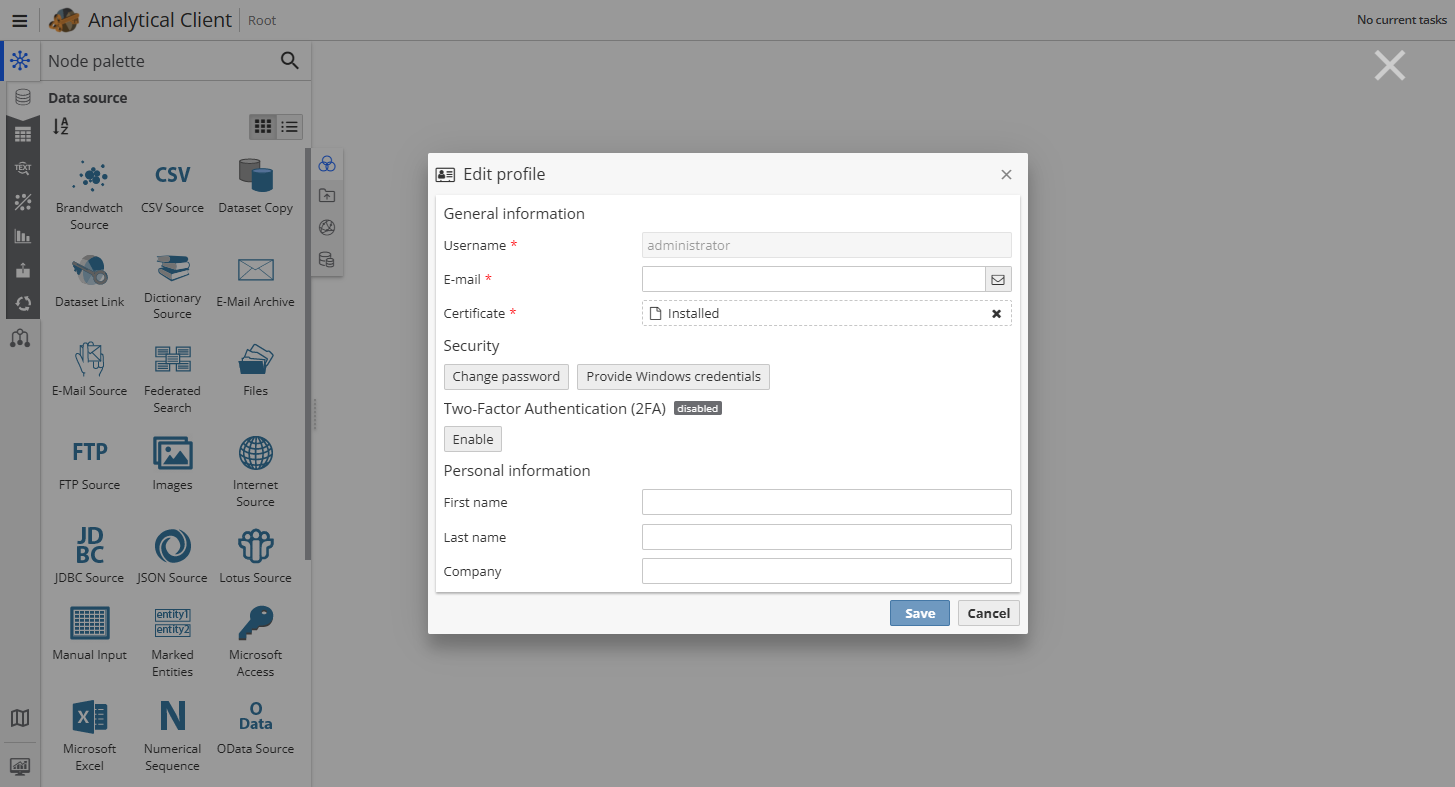
You can change your e-mail address and password at any point in time. See Changing your profile and password for more detail.
About your LDAP user profile
If your company uses LDAP authentication, an LDAP user profile is created automatically after a user successfully authenticates as a user of the LDAP server for the first time. This user then has to wait until the system administrator grants the required privileges to the new LDAP user.
Working under LDAP user credentials does not essentially differ from working as a regular PolyAnalyst user. LDAP user profiles are also supported in web reports.
Note that an LDAP user profile is not editable. These changes can only be made from the LDAP server with the help of built-in data editing tools. You can view your profile by clicking My profile in the Settings menu in the Analytical client.
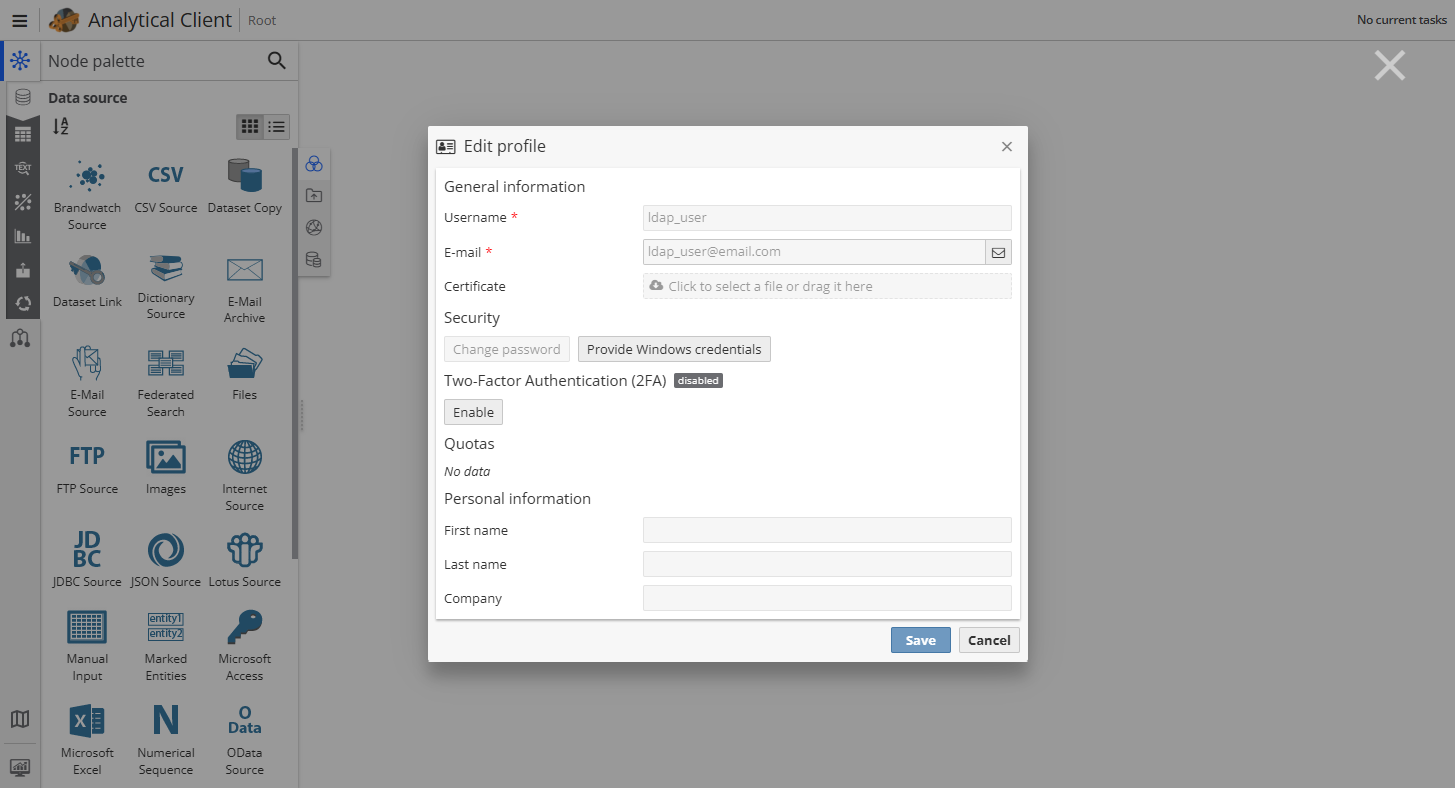
Optionally users may change their credentials in PolyAnalyst, by clicking the Provide Windows credentials button. You will see the following dialog:
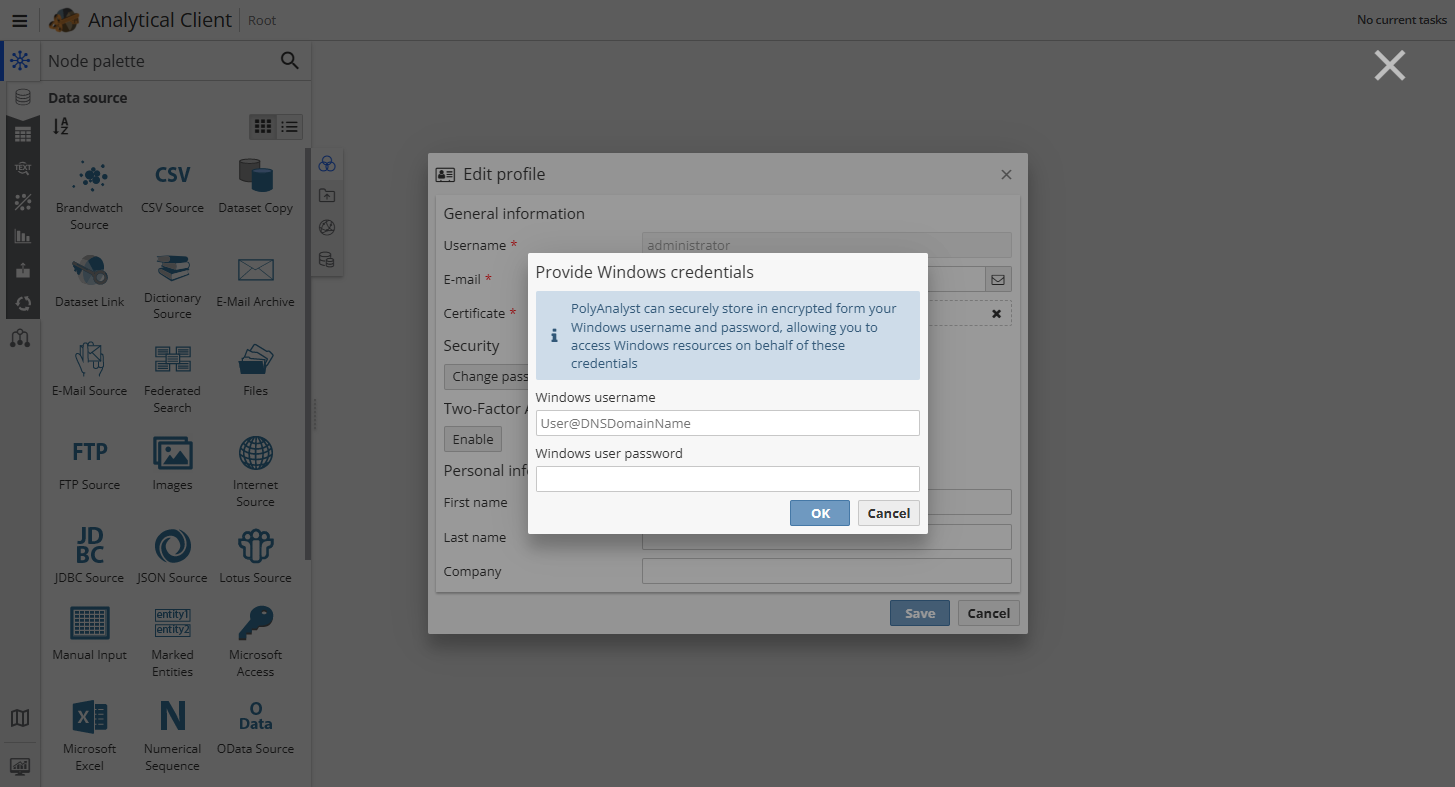
Enter the required information and click OK to save the changes. You can use this opportunity only if the Use explicit user credentials option is selected on the Windows tab of the login dialog.