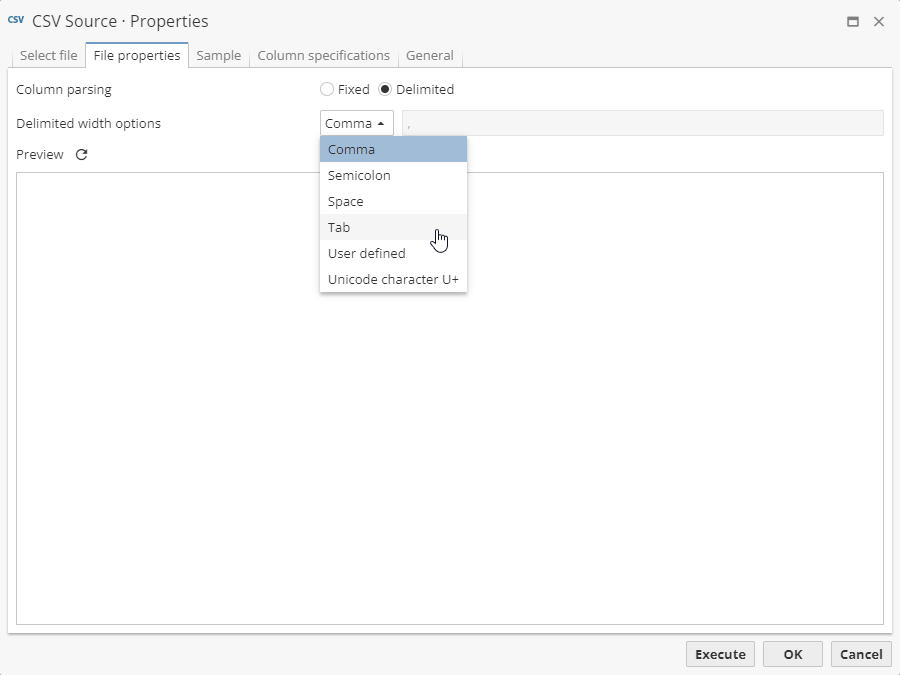Report on the dictionaries in use
Sometimes it is needed to check the usage of the dictionaries that you have in PolyAnalyst, i.e. to have a revision of the dictionaries, e.g. the date of their creation, type, etc. especially when you have a large number of dictionaries or projects where these dictionaries are used as well as users who work the given dictionaries.
PolyAnalyst provides an easy way to work with dictionary statistics in the form of a table in which you can see the date of creation of the dictionaries, their language, description, etc. This can be done as a scheduled task via PolyAnalyst Scheduler. Let’s have a look at the following example.
First create an event. Specify the periodicity, daily frequency and duration of the event.
| The detailed information on how to create an event is described here. |
After that you can add a task for the given event as it is shown below:
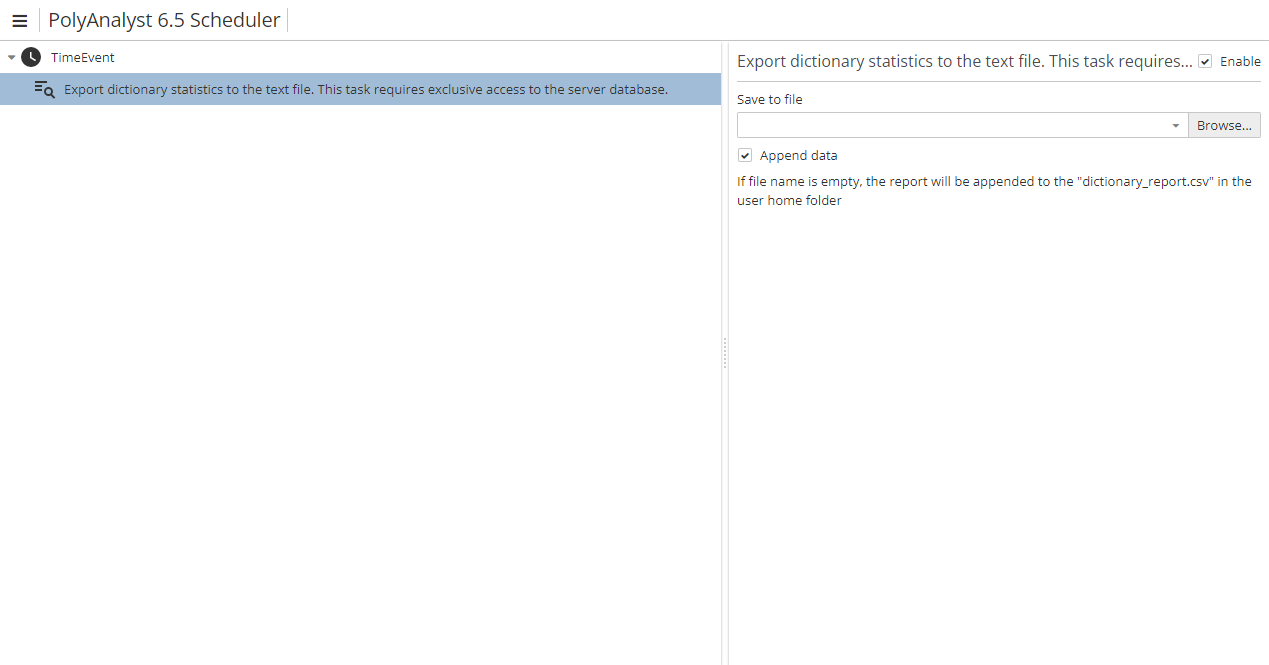
Then specify the file where to save the report. Tick the Append data checkbox whether you want to add data about dictionary changes to the resulting dataset every time the event is performed.
| Be sure to specify the file correctly. Whether PolyAnalyst does not have access to the file, no export will be performed. Otherwise, do not specify the resulting file as PolyAnalyst, by its own, will create a "dictionary_report.csv" dataset in the user’s home folder. |
Thus, if everything is done correctly, you can import the received data into PolyAnalyst as a data source node.
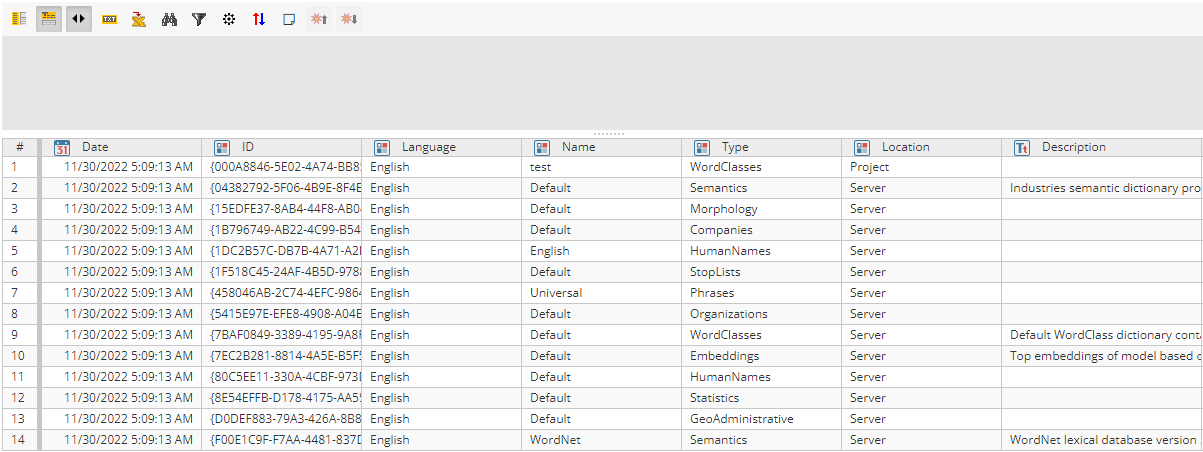
The resulting report will contain such columns as Date, ID, Language, Name, Type, Location, etc.
Whether the data is displayed incorrectly, see the settings of the CSV Source node and choose "Tab" as a value of Delimited width options.