Creating a table with license usage
Administrators can schedule the creation of a table with license usage information per user.
To do so, select an event or task, right-click on it and select the Create a table with license usage per user command in the Add task menu. The configurable options will be displayed on the right:
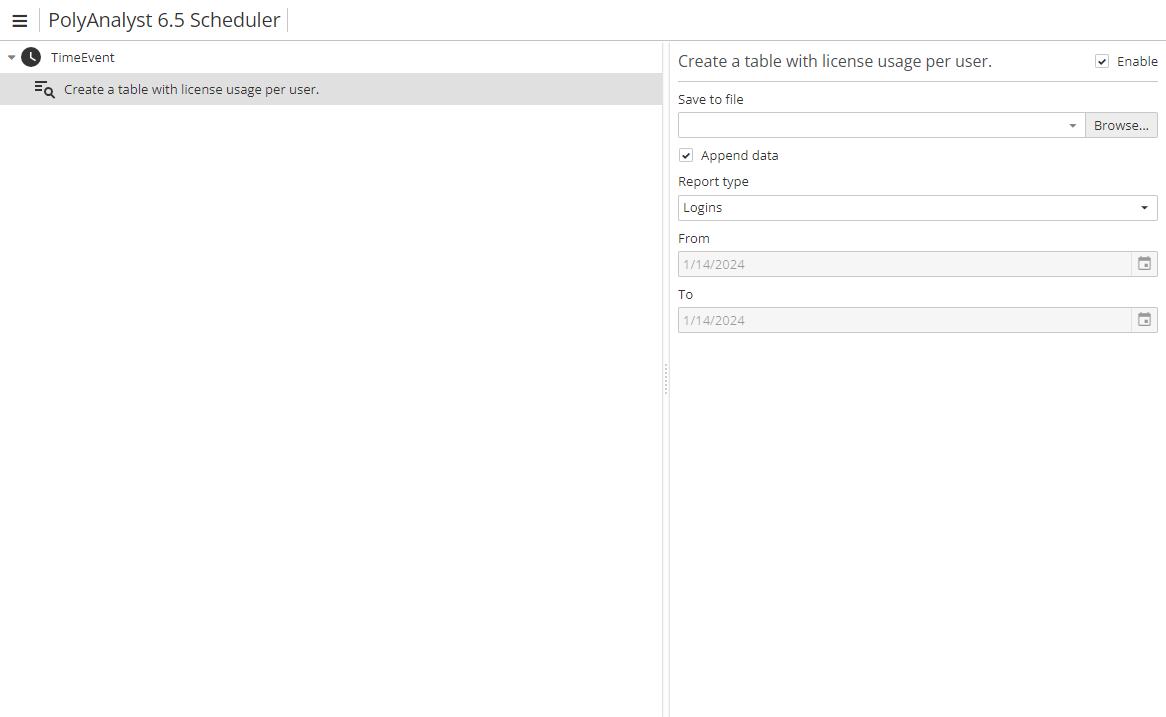
Use the Browse… button to specify the folder for the file to be saved in. Then enter the name of the file.
The Append data option is enabled by default. It allows you to add new data to the table created earlier. Disable this option, if you want to create a new file.
Use the Report type drop-down menu to select the type of information to be included into the resulting table:
-
Logins – includes login information;
-
License usage to date – includes license usage information up to the specified date;
-
License usage between dates – includes license usage information for the specified period of time.
The From and To fields are used to specify the starting and ending dates.
During task execution, PolyAnalyst will create and save a .csv file in the specified folder.