Exporting user statistics to a text file
Administrators can schedule the export of user statistics to a text file. This task requires exclusive access to the server database.
To schedule this task, create an event, right-click on it and then select the Export user statistics to a text file command in the Add task menu:
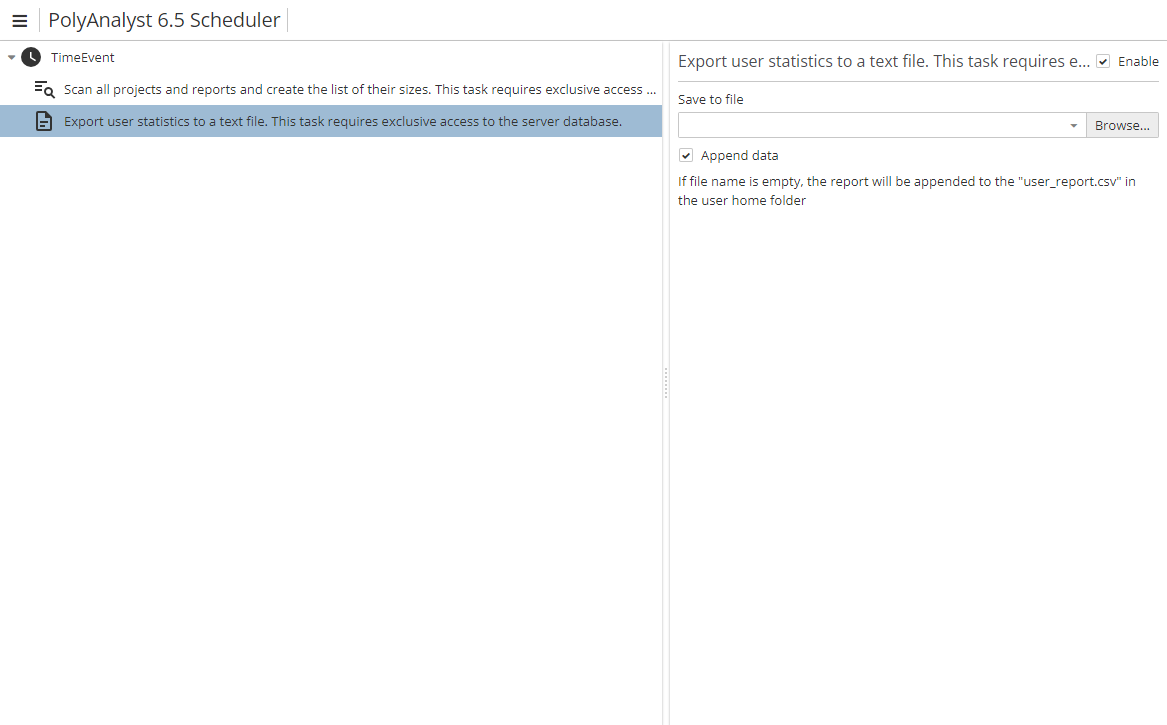
Select the task and click the Browse… button to specify the folder for saving the collected user statistics.
By default, the Append data option is enabled, so that the new data is added to the end of the .csv file you created earlier. If the option is disabled, all the data will be overwritten.