Operations between dictionaries
The Dictionary Manager allows users to perform the following actions between dictionaries:
Comparing dictionaries
To compare dictionaries, click one dictionary holding a Ctrl button and then click another one. A different way is to click one dictionary and click Compare on the Operations table on the right.
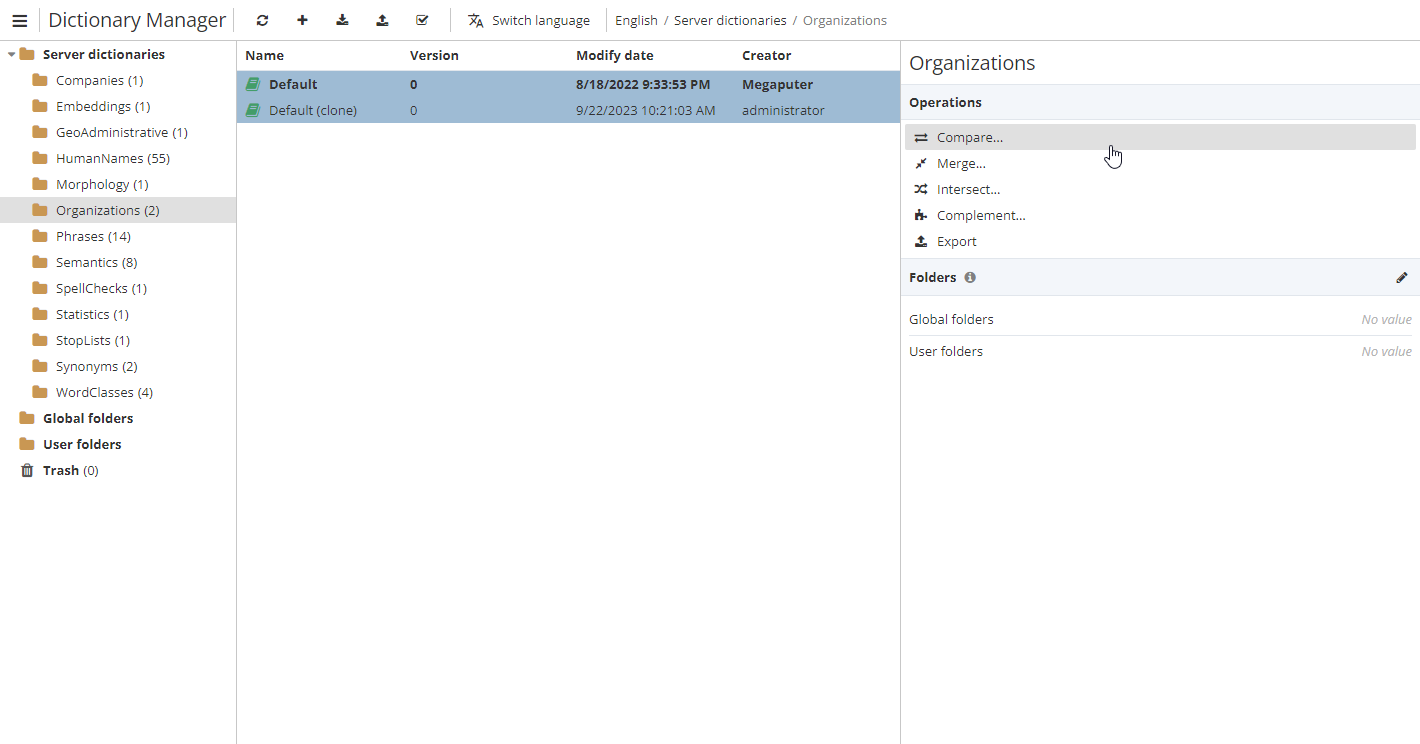
A Compare dictionaries window will appear:
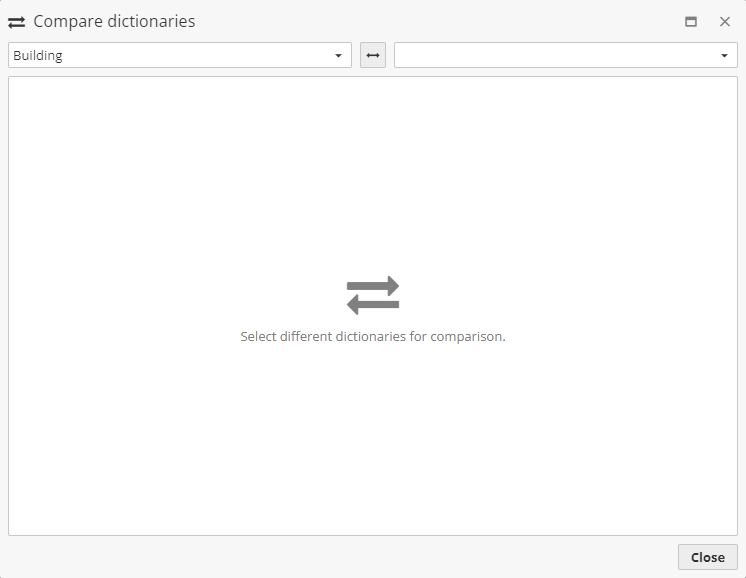
In the latter case one needs to manually choose a dictionary for comparison in the drop-down menu.
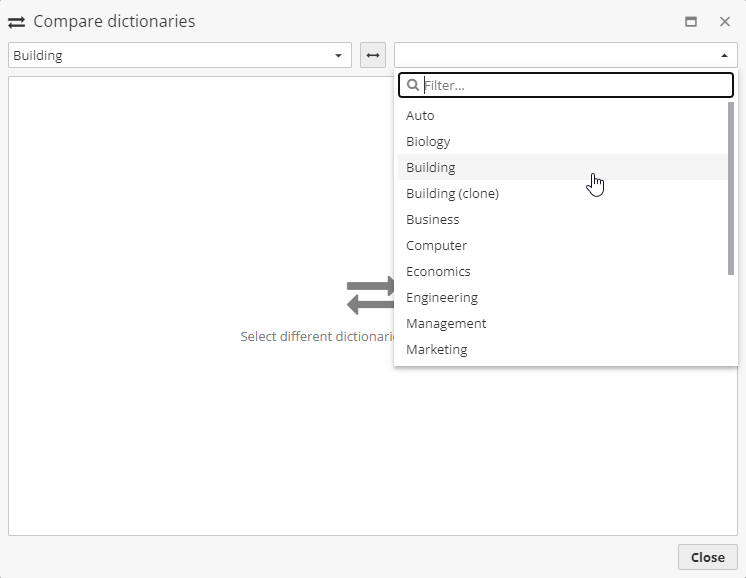
In the example below we are comparing a Building (clone) dictionary, where we deleted an entry, with the original dictionary.
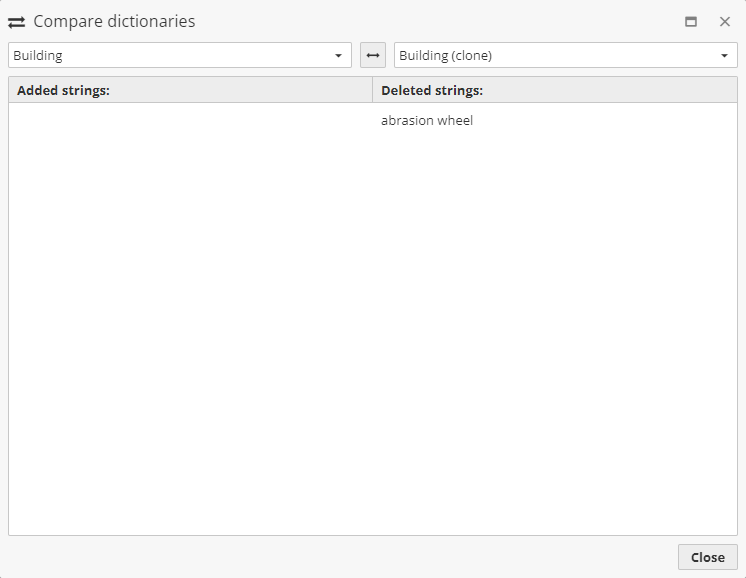
Usually the operation completes within a few seconds but may take longer for larger dictionaries.
Merging dictionaries
Merging is a process of combining two or more dictionaries into one.
To merge several dictionaries into one:
-
Select either one or more dictionaries of the same type and click Merge… on the right panel:
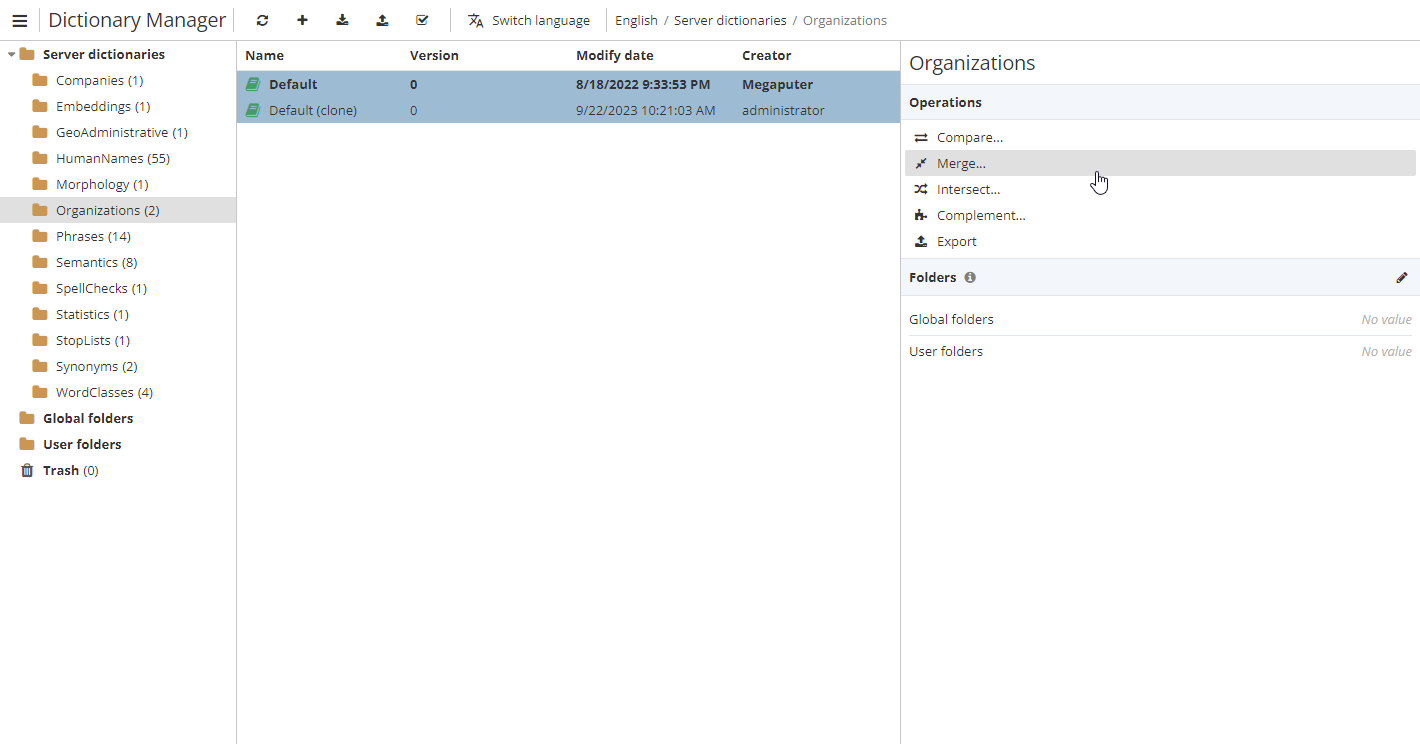
-
The Merge dictionaries window will be displayed:
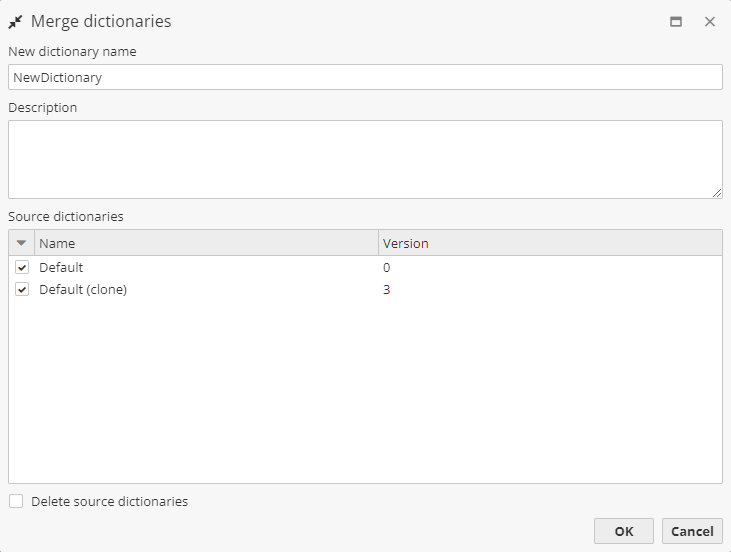
-
In the New dictionary name field set the name of the resulting dictionary;
-
Add a Description in the corresponding field;
-
In the Source dictionaries section check dictionaries that will be used to create the new one;
-
To remove donor dictionaries after the merge is finished, check the Delete source dictionaries option.
-
-
Click OK to create a dictionary and add it to the list.
Intersecting dictionaries
Intersecting is a process of finding common words that exist in two or more dictionaries. A new dictionary will be created on the basis of the chosen dictionaries.
To intersect dictionaries:
-
Select either one or more dictionaries of the same type and click Intersect… on the right panel:
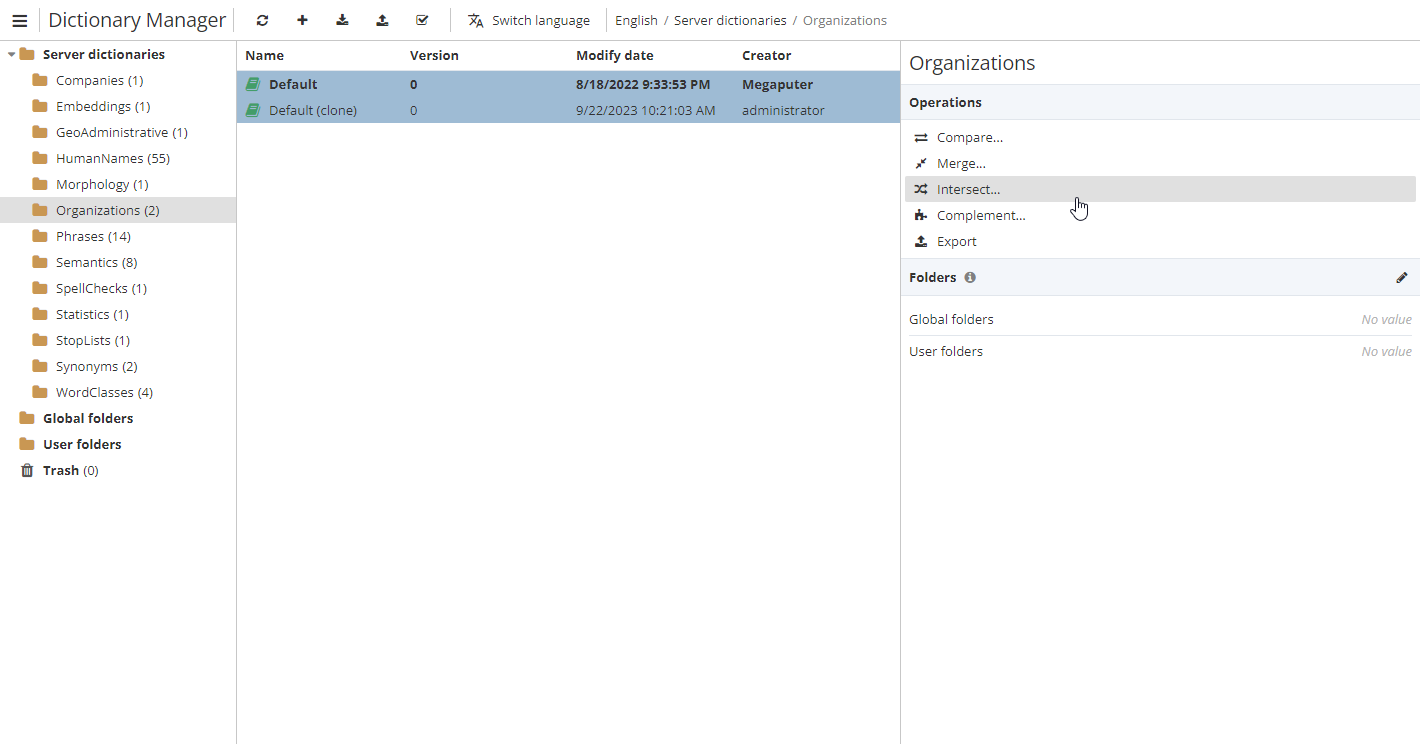
-
The Intersect dictionaries window will be displayed:
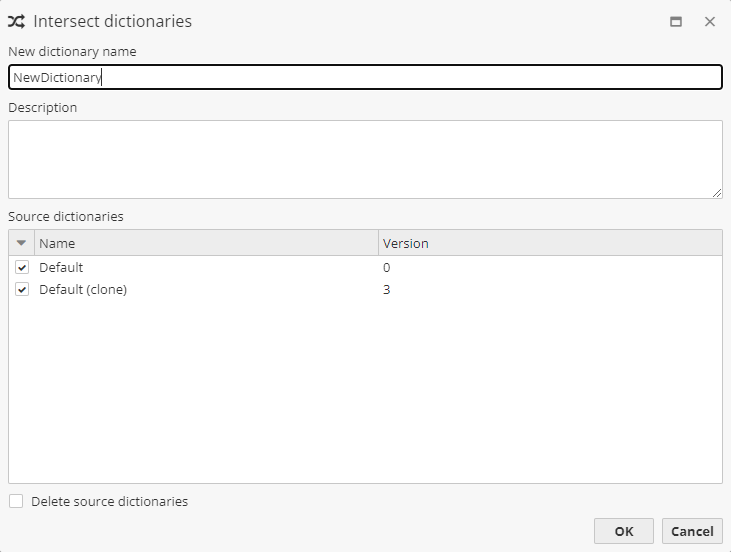
-
In the New dictionary name field set the name of the resulting dictionary;
-
Add a Description in the corresponding field;
-
In the Source dictionaries section check dictionaries that will be used to create a new one;
-
To remove donor dictionaries after the new dictionary is created, check the Delete source dictionaries option.
-
-
Click OK to create a dictionary and add it to the list.
Complementing dictionaries
To complement a dictionary means to create a new dictionary on the basis of two dictionaries by adding unique words from the first dictionary to the second one.
To compliment a dictionary:
-
Select either dictionary and click Complement… on the right panel:
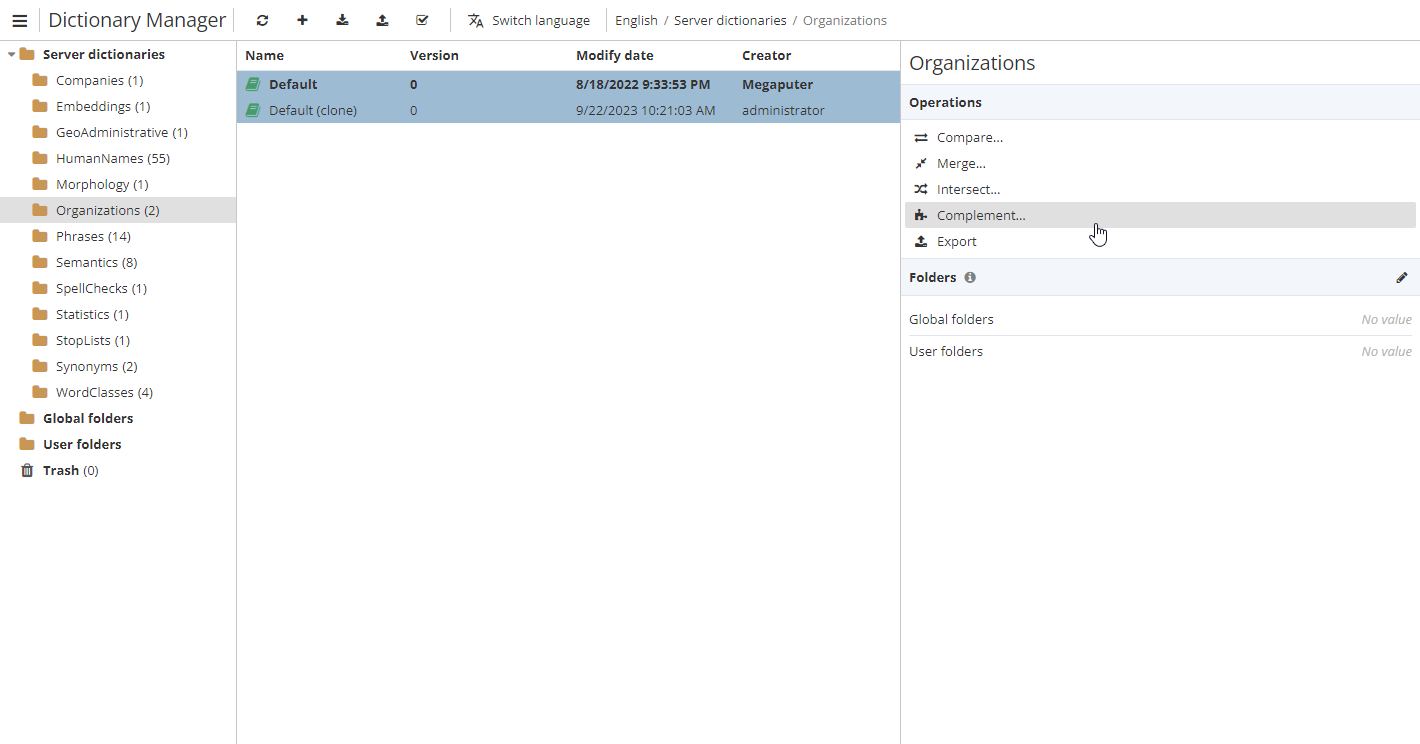
-
The Complement dictionaries window will be displayed:
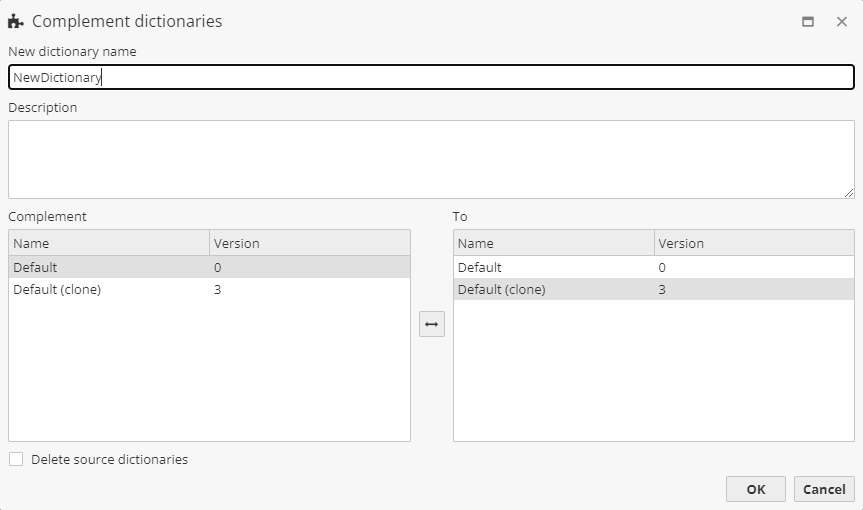
-
In the New dictionary name field set the name of the resulting dictionary;
-
Add a Description in the corresponding field;
-
Select a source dictionary in the Complement field and a target dictionary in the To field;
-
To swap the selected dictionaries, click the swap button.
-
To remove the involved dictionaries after a new dictionary is created, check the Delete source dictionaries option.
-
-
Click OK to create a dictionary and add it to the list.