Dictionaries versions
A dictionary can have several versions. New dictionaries begin with a version of 0. Whenever you modify a dictionary, such as by adding or removing items, its version is incremented by 1.
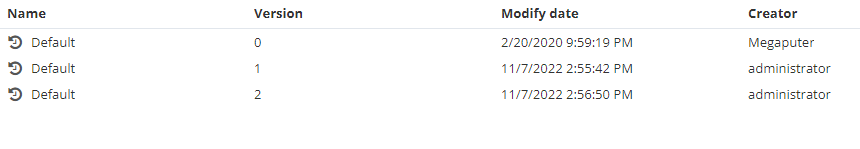
There is a version column in a dictionary window, where the currently used version is displayed. To see the versions of a dictionary, click the appropriate option, i.e. the Show versions button from the context menu or from the Operations table on the right. This will open a list of the dictionary versions.
In case there are more than one version of the dictionary, there is always a possibility to return to the previous version by right-clicking the dictionary and then select the Revert to this version option. Note, that this operation will create a new version of a dictionary as well.
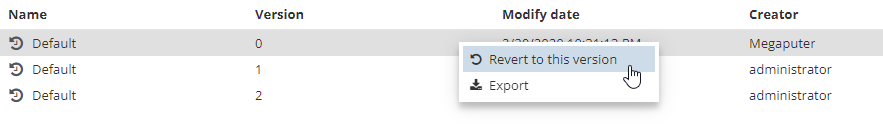
The use of different dictionaries versions
When you execute a node that uses a dictionary, the node uses the latest version of the dictionary.
If you then, after executing a node that uses a dictionary, make additional changes to the dictionary, thereby incrementing the dictionary’s version, the node will continue to use the prior version of the dictionary.
If you want a node to use the latest version of a dictionary, you need to execute the node again after making changes to the dictionary.
Without dictionaries versions, PolyAnalyst 6.5 would need to delete the results of any nodes that used a dictionary once that dictionary was changed. As your analysis progresses, dictionaries can change quite frequently. The use of versions ensures that the state of the nodes results is independent. Therefore, they do not need to be deleted, i.e. results only change when you decide to re-execute the node.